In order to replace your laptop battery, first, you need to know the model and kind of battery the laptop supports. This helps in finding the compatible replacement battery for your laptop. Make sure you buy the replacement battery from an authentic seller and do not forget to check out the ratings and reviews for the seller.
Once you get the replacement battery that is compatible with your laptop and offers the best features, follows the below steps to complete the replacement procedure:
- Turn off your laptop and disconnect the adapter.
- Unscrew the panel that covers the laptop battery.
- Slide out the battery from its storage unit. Do not touch the battery storage area as the grease content in your hand could affect the conductivity of the battery.
- Slide the brand new replacement battery into the notch.
- Fix the covering panel of the battery storage back in its place.
- Connect the adapter to the laptop and charge it completely.
While choosing a replacement battery from another brand, it very important to keep in mind the performance, battery life, built-in safety features, and environment safety features. HP Laptop Battery CQ42 and Toshiba PA3817U some of the safest and best performing options you can rely on.