It does not matter how well one maintains their Laptop’s battery, it will eventually die. But to avoid the sudden death of the batteries the following tips can help the users.
Frequent Shut Down: If the Laptop shuts down frequently and you have tried all other tips to save the power of the batteries like dimming the screen brightness or closing unwanted apps, then it is a clear sign that the battery is declining and need to be changed. So checking if the battery is holding the charge properly is recommended to avoid any other difficulty.
Battery Overheating: Operating laptop for a long time can warm up the device. But sometimes it can heat up even after a little use. So changing the battery solves the problem most of the times.
Slow Charging: Slow charging can have a few reasons such as a bad adapter or the charger being not installed properly. But if these reasons are not valid in someone’s case then the Laptop’s battery is probably almost dead.
Old Battery: It does not matter if you are using your Laptop more frequently or less. Usually, after 18 to 24 months, the laptop batteries start to decline. So keeping track of the age of the Laptop’s battery can give the user an idea about when to change it.
Windows’ Warning: Windows will not usually keep you up-to-date with your battery’s capacity level. But once the battery reaches low enough capacity level, Windows will warn you and inform you to consider replacing the battery. This warning feature was added in Windows 7.