Smartphone’s have become an essential part of everyone’s life; we do a lot of daily routine stuff with our phones. But the major issue with found in our smart phones is the battery, the life cycle of the phone’s battery is limited, and nowadays, smart phones featured with higher RAM and highest resolution screen.
Smartphone makers develop phones with high-end features; as a result, more pressure built on the Li-ion battery. Thus, the longevity of the battery shortens. As we all know the maximum life cycle of Li-ion battery is around 500 cycles. Higher RAM, high-end graphics game, or using more apps, start to degrade the phone’s battery.
Now the question is, what we should do? Because of every time the company’s claim that the smart phone will juice up for the whole day, but we don't get the backup as per company claimed. Overall by the end of the day, we need to charge.

Here in this article, we will give you a few basic tricks that could help your smart phone to stay charged.
Follow these:
Understand how your battery degrades
This is the necessary steps you should know about your battery health; iOS users can track their battery health in settings→battery option, the battery percent is reflected, as per Apple if your battery is below 80% the phone start to degrade its performance and it is advisable to replace your old battery. For other users, you should know how to calculate the battery cycle, for example; if you charge your battery from 50% to 100%, it means you charged only half cycle. Therefore it always recommended charging your battery around 30% to maximize your battery cycle.
Avoid charge in extreme hot or cold temperature
Do you know you your battery generate heat while you charge your phone? Therefore you should avoid charge when the temperature is beyond 42º or in – º temperature because the charger won’t be able to charge the battery with full capacity. It is always recommended to charge your phone battery at normal temperature.
Turn on Low power mode
As per the owner’s manual, it is advised to use your phone in low power mode or adaptive battery option for Android users. However, low power mode restricts some features, but it can extend the time limit for up to 1-2 hours.
Turn off Vibration mode
Haptic feedback is the great option from alerting you to receive the incoming notification, but do you know it extracts the extra juice of the battery, therefore your battery age before the specific time.
Turn off Wi-Fi, Bluetooth, and NFC when not in use
These all features are the reason which quickly drains your battery, using them is not the problem, but turn it off when not using. As we all know, mobile sharing feature, heat-up the phone battery and which may degrade the lifespan of your battery.
Do not follow the method of full charging and fully discharging
If you are doing this practice, then stop it now because it could be the major reason why your battery is not giving you the good back up. Therefore it is recommended to charge your battery before its full discharge, charge your battery when it comes around 30% and charges up to 80% because after that limit your battery starts to charge slowly, which produces heat and your phone turns hot.
However, after adopting these techniques if then also your battery is not responding well then considers changing your battery. Always buy the battery from the reputed brand like Enegitech, who is the manufacturer of smart phones batteries, the brand assured to provide the best quality of Li-ion long-lasting smart phone batteries.
Start following it today!